
ITP 2.0 — The Arcane Response
What’s happening?
This week, Apple is expected to be announcing changes to its web browser, Safari, that will impact advertisers’ ability to track user interactions on websites (both desktop and mobile). These changes are called Intelligent Tracking Prevention V2, or ITP 2.0.
Why does this matter?
With Safari currently accounting for approximately 14% of web traffic worldwide, the impact of this change could potentially see a significant decrease in conversions in Google Analytics, as well as shrinking remarketing audience pools.
Arcane has been briefed on these upcoming changes by a variety of sources and has prepared an approach for our clients to consistently measure performance in the new Safari environment.
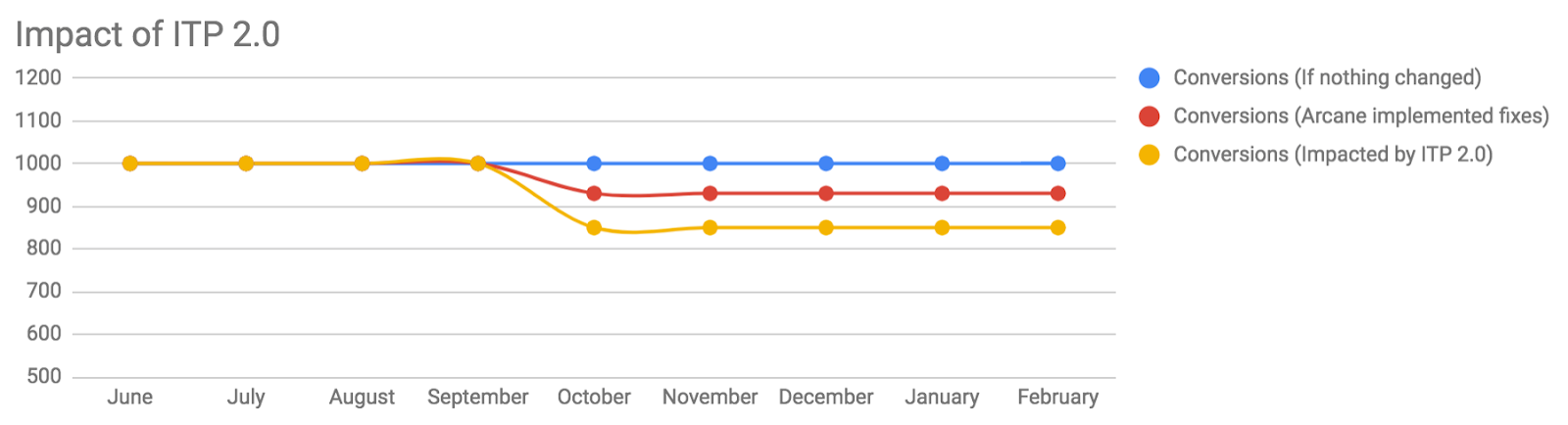
What exactly is ITP 2.0?
In September 2017, Apple rolled out a change to their Safari browser settings using ITP 1.0, which meant that any third-party cookies not containing login information from a user’s browser (i.e. the vast majority of them) would be removed after 24 hours. As a result, these users could no longer be remarketed to, and any conversion actions they performed outside of this 24-hour window wouldn’t be traced back to the Google Ads campaigns that generated them. After 30 days, all third-party cookies (logged in or otherwise) would also be removed from the Safari browser.
Safari’s latest proposal of ITP 2.0 will actually remove this 24-hour period in which conversions could still be tracked, only allowing access to this data for select users via a complex API system.
As of August 30th, Firefox has announced that they are following suit. Third party cookies will be blocked by default.
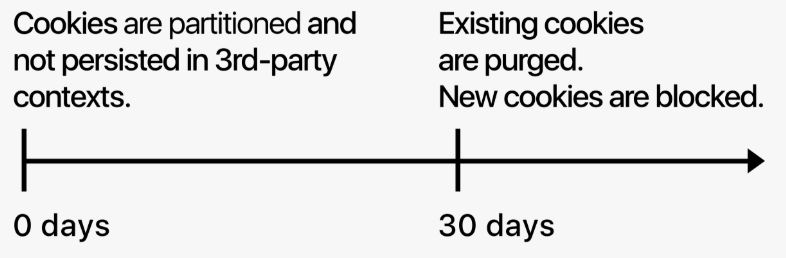
Additionally, Safari users will be prompted to accept or reject the ability of cookies to provide tracking capabilities.
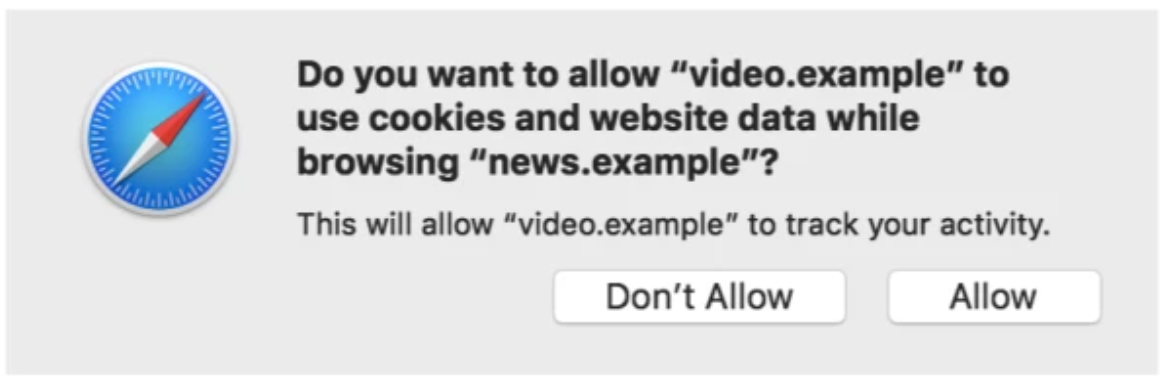
What is Google’s response?
Google, who has long relied on 3rd party cookies for conversion reporting and remarketing, took notice and began working on a solution.
Google has essentially provided 3 options for combatting this change. All require Google Ads auto-tagging to be turned on.
How is Google combating this?
Solution #1
In order to move away from a reliance on third-party data tracking, Google’s challenge was to convert Google Ads tracking to first-party data — welcome gtag.js. This new tracking tag essentially combines both Google Ads tracking and Google Analytics tracking into one tag and means that Google Ads and Google Marketing Platform advertisers can continue tracking conversions and retargeting previous site visitors.
Solution #2
This is another one of Google’s new solutions to ITP, available only through Google Tag Manager (GTM). In a similar way to the gtag.js tag, employing a conversion linker tag on all pages of your site will store ad click information using first-party cookies rather than third-party.
Solution #3
If you’re running effective Google Ads accounts you definitely should already have done this — in which case, you likely won’t need to make any changes ahead of the latest proposed ITP updates! Ensuring your Google Ads account is with linked with Google Analytics will protect your conversion tracking as Analytics already uses first-party cookies.
How is Facebook responding?
Considering Facebook’s recent history with privacy issues, they don’t seem to be proactively providing solutions at this point in time. As a result, Facebook ad performance will dip.
A statement from Facebook regarding ITP 2.0
We are aware of recent updates to the Safari web browser announced on June 4, and the limitations introduced to cookies and other website data. In light of these changes, we anticipate this update may impact tracking across websites, including Facebook. As a result, you may see a slight decrease in events reported by the Facebook pixel, website Custom Audience sizes, and website conversions. However, tracking for mobile app events and the offline conversions API should remain unaffected. We support efforts to provide people more control over the data that is used and stored about them, which is why we’re building a Clear History feature as announced at F8. At the same time, we also remain committed to helping you effectively measure your advertising efforts with us and will help you work through solutions. Please let us know if you have any questions.
Facebook FAQs
Q: How will these updates impact my Facebook ads?
You may see a small decrease in events measured by the Facebook pixel — including conversions. You may also see reduced reach in retargeting products like website Custom Audiences and dynamic ads as a result of these changes.
Q: What kind of revenue impact does Facebook expect from these changes?
We can’t speak to revenue specifically; we update our revenue numbers on a quarterly basis. Some marketers might see a small impact to their Facebook pixel campaigns from these changes, but there are several interaction points along a user’s path to purchase. These updates only apply to web browsing via Safari.
Q: Which specific ad products will be impacted by this, and what is the impact to advertisers?
These changes will likely have a slight impact for companies tracking traffic and conversions using first-party cookies across the industry, including Facebook. As a result, we expect a slight decrease in events reported by the Facebook pixel, website Custom Audience sizes, and website conversions. However, tracking for mobile app events and the offline conversions API should remain unaffected.
Q: Will changes to “fingerprinting” impact device-level reporting on Facebook Analytics?
No, our device-level reporting should not be impacted. Apple will be generalizing device information to remove specific fonts, screen size, etc. that are used by companies as an input to device fingerprinting, which we do not do.
Q: How will these changes impact Social Plugins?
Anyone using Safari will be required to go through an additional confirmation screen and may have to log in with their Facebook username and password in order to use Facebook’s Social Plugins such as Like, Comment or Share or Facebook Login.
Q: Is there anything advertisers can do to ensure proper attribution with the Facebook pixel?
You may consider leveraging advanced matching in the Facebook Pixel that allows you to send customer data you collect from your website (e.g email on checkouts) through the pixel. Please visit our Developer Documentation for instructions on how to get started: https://developers.facebook.com/docs/facebook-pixel/pixel-with-ads/conversion-tracking#advanced_match.
